How to Use Clayton’s Find a Home Page

Searching for a manufactured or modular Clayton home is easy and fun with our Find a Home page. You can use the filers on this page to pick out different home features you’re looking for, and even set your price range to find homes near you.
Whether or not you’ve actively started searching for your new home, you most likely know how many bedrooms and bathrooms you’re looking for, which features are must-haves and your general budget. Knowing the answers to questions like these, even if you’re still narrowing down some options, can help you decide which homes you’re actually interested in.
Clayton’s Find a Home page makes this part of the home buying process that much easier, with user-friendly filters and different ways to browse home models. Below, we’ll look at how to use this page to find the home that’s just right for you.
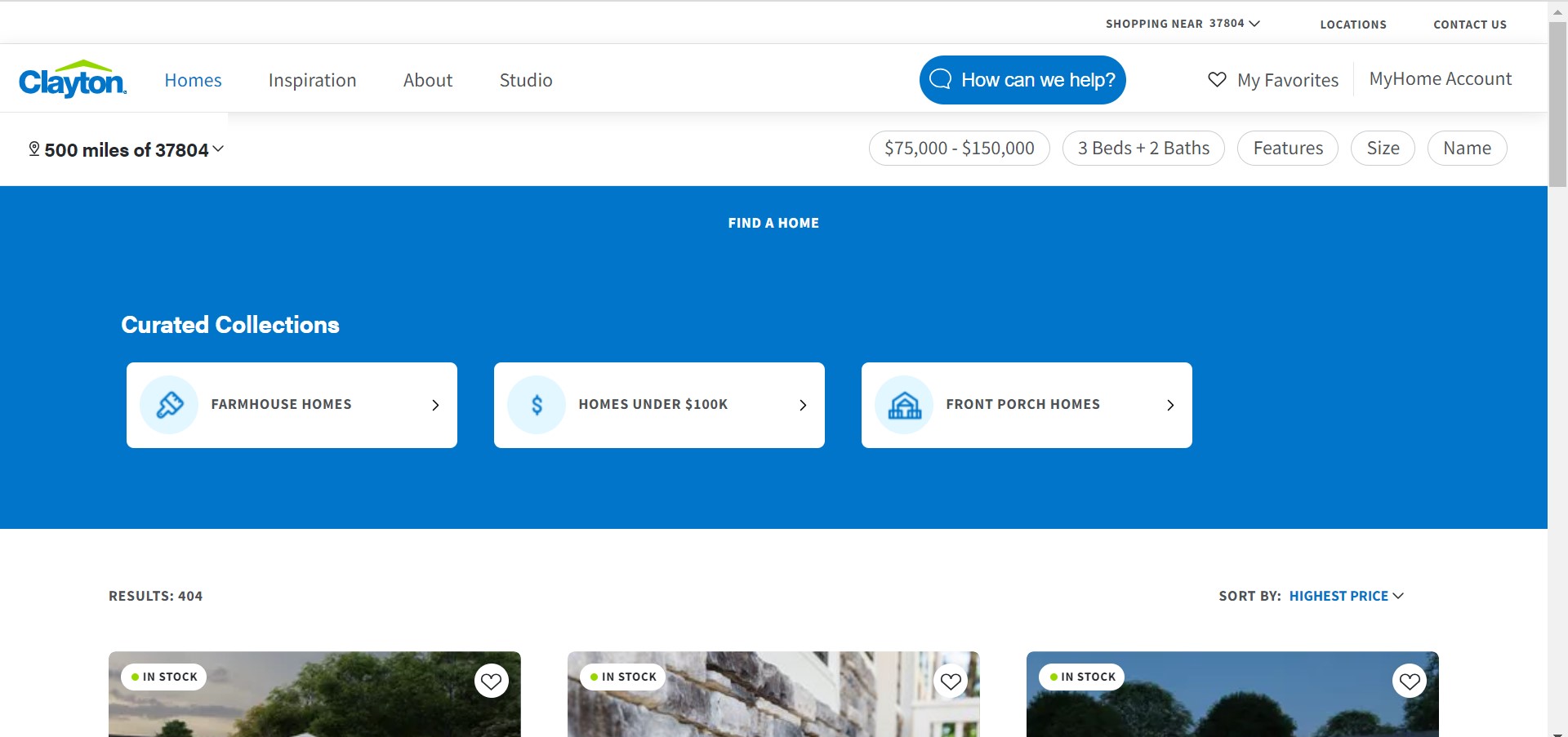
Finding Clayton Homes Near You
To see Clayton’s manufactured and modular homes, you can either head to our homepage and enter your zip code in the box before clicking “view homes” or go directly to the Find a Home page and enter your zip code there. Tip: Make sure you enter the zip code where your new home will be located to make sure you’re viewing homes that are available in that specific area.
Once you’ve entered the zip code, you can set a mileage range to find a home center near you. We recommend using a range of 50-100 miles. If you’re interested in a home model that is only available at a home center more than 100 miles away, we also recommend you contact that home center to make sure they will be able to deliver the home to your area.
Using Filters to Search for Homes
Find a Home has several different filters listed on the top right of the page to help you discover manufactured and modular home models. There is one for general price range, size, and the number of bedrooms and bathrooms, as well as a list of some of our most popular home features. If you know the name or model number of a specific home you’re interested in, you can also enter it directly into that box to see more details.
And while we know many people prefer to search based on bedrooms and bathrooms, you can also enter your desired square footage range under the Size filter. There, you can also specify if you’re looking for a single- or multi-section home.
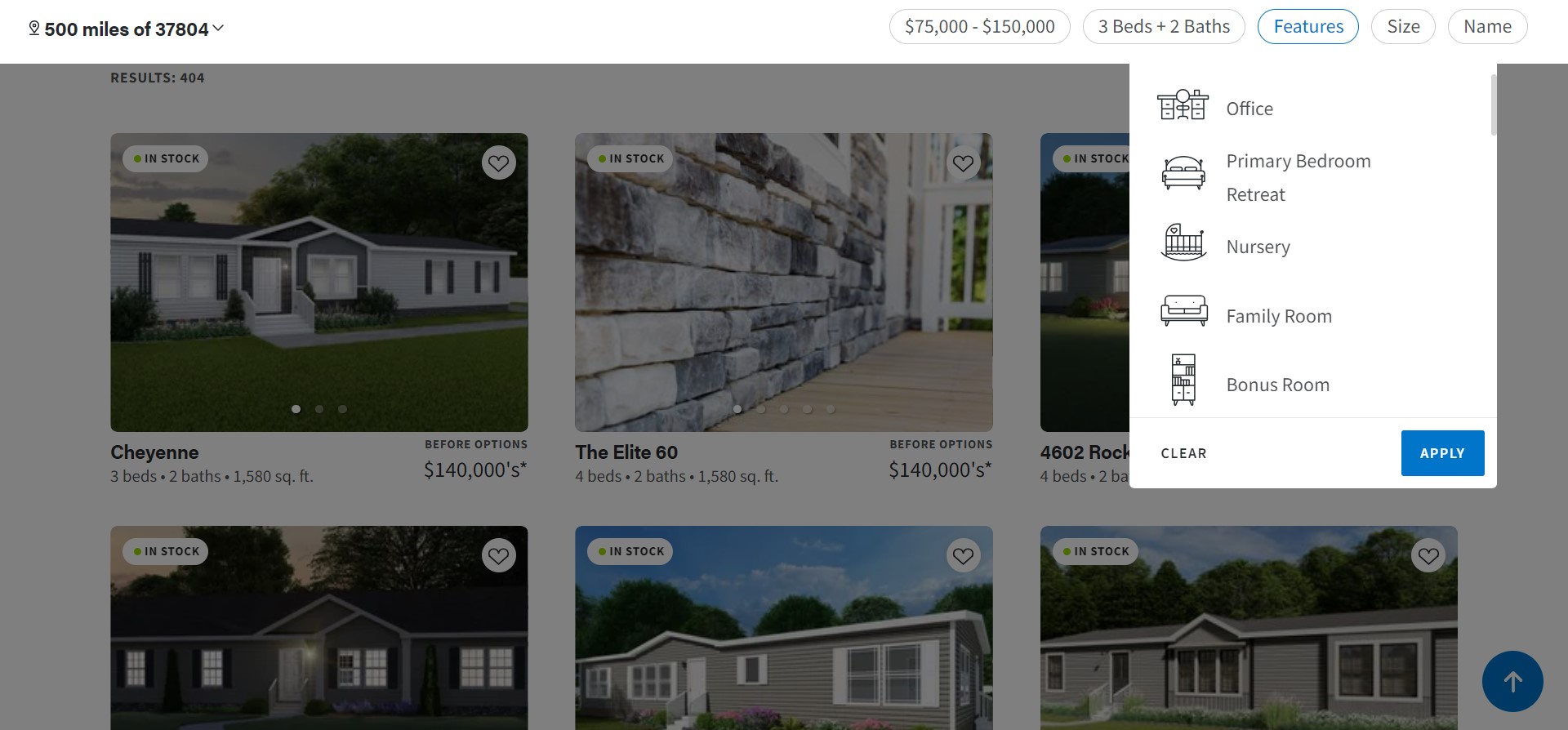
Features in Clayton Homes
Now comes the fun part: Choosing the features you’re looking for. In Clayton homes, you’ll find double-sink bathroom vanities, large kitchen islands, utility rooms and front porches, just to name a few details. Below, you’ll see the list of features you can currently search for on the Find a Home page. Keep in mind that the final price of the home may potentially increase depending on the features, customization options or any upgrades you choose:
- Office
- Primary bedroom retreat
- Nursery
- Family room
- Bonus room
- Computer nook or station
- Kitchen or cooking island
- Breakfast bar
- Covered entry
- Split bedrooms
- Entertainment unit
- Fireplace
- Covered porch
- Utility room
- Pantry
- Open floor plan
- Double primary closets
- Double sinks in bath
- Vaulted ceilings
- Separate tub and shower
- Foyer
- Garage
- Dining room
- Drywall
- Modular construction
- 9’ ceilings

To narrow down the list of floor plans you’re most interested in, we recommend making separate lists of must-have features and features you would like to have. Select the filters for your must-have features first, then start adding the features on your “want” list.
You can filter the results by price or by homes that are in stock in your area. Then, to see more about specific home models, click to go to the home’s details page. This page has photos of the home and a virtual 3D tour, as well as a starting price and the home centers near you where the model is available. You can then save the model to your MyHome account to review later or share with family and your home center consultant.
Once you’ve saved several homes you like or have a good idea of the style and home features you’re interested in, you can find a home center near you that has the models available to tour in person. And, if you’re interested in checking out more about the types of homes Clayton has, you can also browse through our curated collections of floor plans, including including farmhouse style homes, homes less than $150,000 and homes with porches.
Meet with a local home consultant and tour available models.
Are you ready to find your dream home?
Start shopping now or find a home center in your area to learn more about Clayton Built® home options.By entering your email address, you agree to receive marketing emails from Clayton. Unsubscribe anytime.
© 1998-2025 Clayton.

