About Your Clayton MyHome Service Account

Clayton’s MyHome Service account is revolutionizing the warranty service experience. Learn how you can see information about your home, including warranties, and submit and track online service requests.
After you’ve moved into your new Clayton home and have started unpacking all of those boxes, it’s handy to have all of the homeownership info you might need about it in one place. And with your MyHome Service account, you can do just that. After you’ve purchased your home, you’ll receive an email with setup instructions, or you can head to the MyHome Service account website to get started.
Once you’ve created your account, let’s look at some of the things you can do with it and how it’ll help you on your new journey of homeownership.
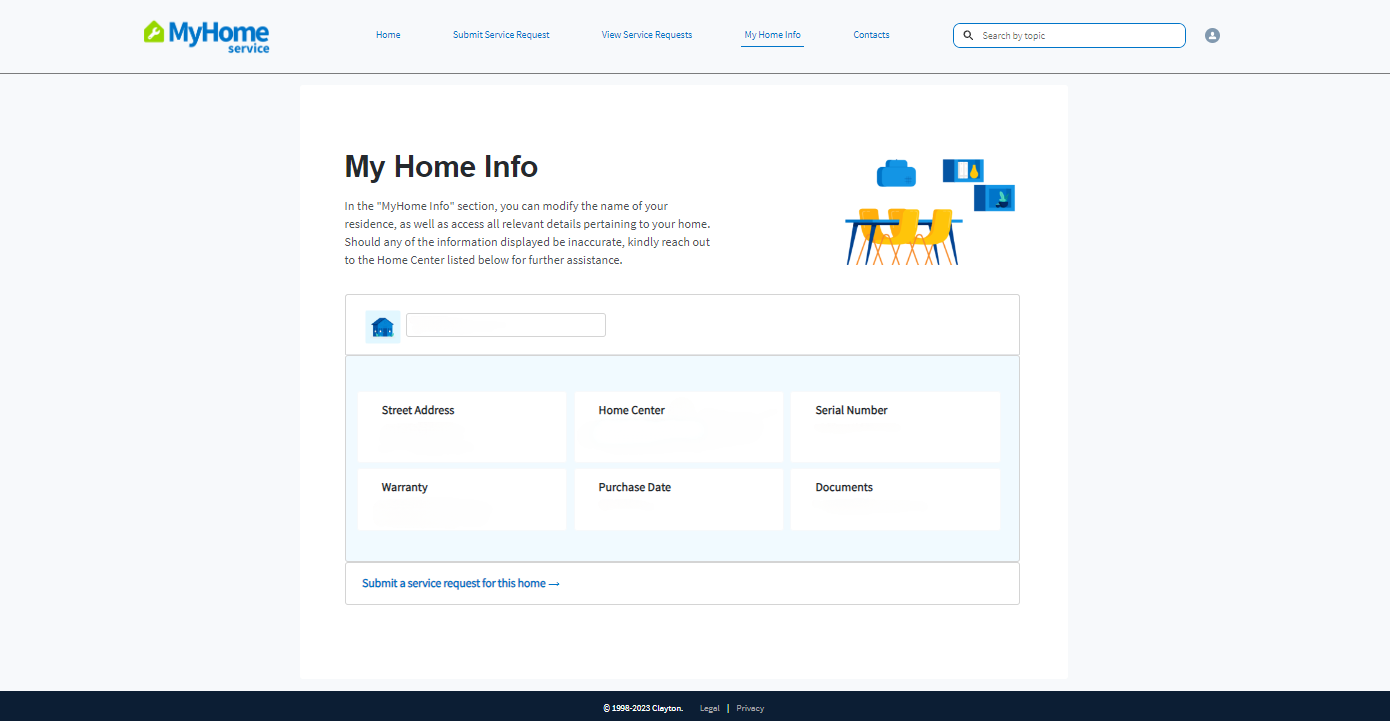
My Home Info
After you log into your MyHome Service account, you’ll see several different options at the top of the page so you can easily navigate to exactly where you need to go. Under My Home Info, you can see the home center you purchased your home from, as well as your home’s serial number, purchase date and warranty. Having this all easily accessible will come in handy if you need to submit a service request or have any questions about your home’s specific features. Your serial number can also help confirm details about your home, such as when it was built and that it complies with all applicable building codes.
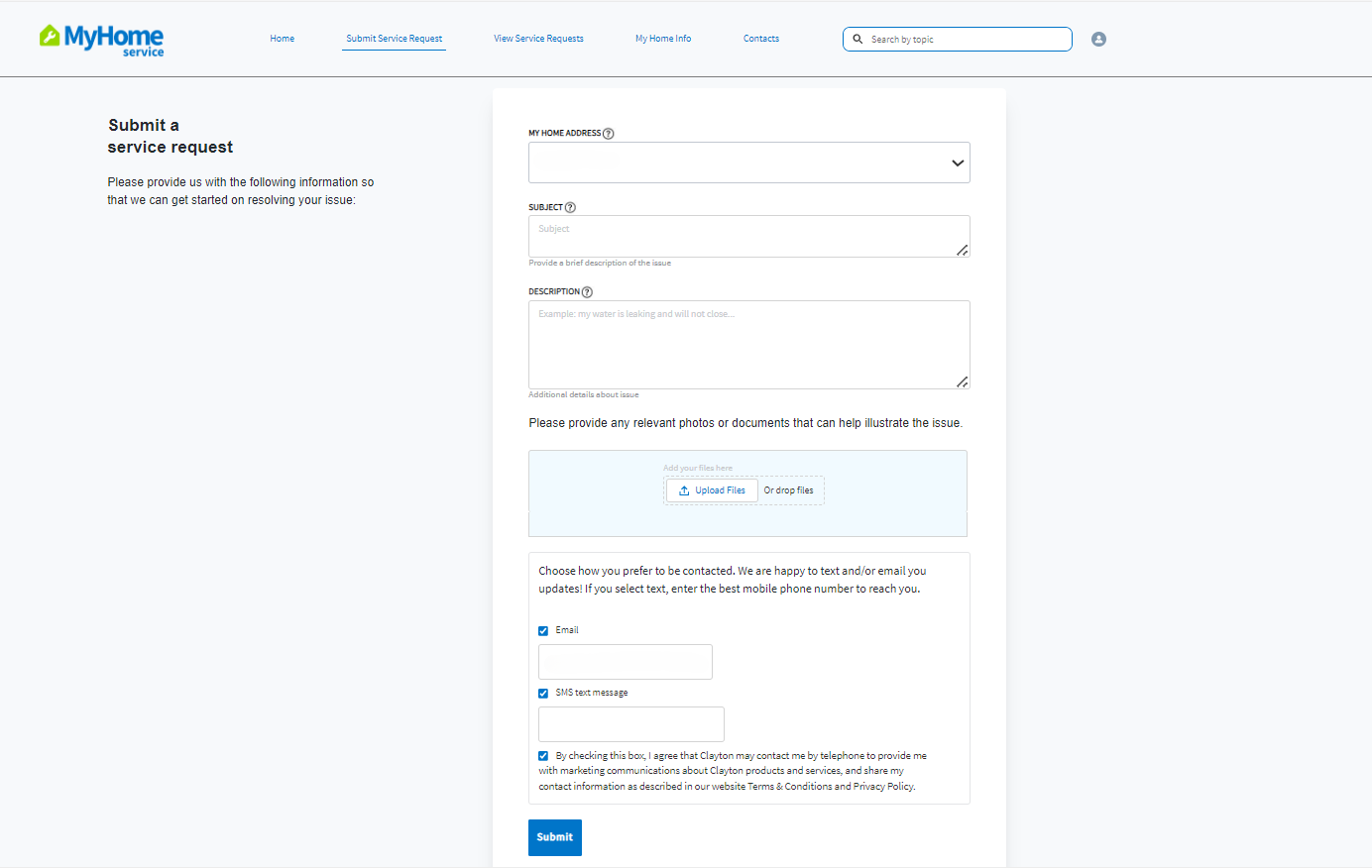
Submit and View a Service Request
If you do have an issue with your new Clayton home and need to put in a service request, you can head to the Submit Service Request link at the top of the main page. Then, you can fill out a brief title and description of the issue you’re experiencing, along with attaching any relevant photos or documents. Because all of this information will be online, it’s much more streamlined, and you’ll be able to receive real-time updates on your request via email or text message. You’ll also have access to technician mapping to see when your technician is on their way, keeping you informed and connected.
Next to the Submit Service Request page is View Service Requests, where you can see all of your past and current work orders and appointment details in one spot. This also helps service personnel track and prioritize your requests to ensure they are addressed efficiently and quickly. No more trying to remember if someone came to your home last month or two months ago, or digging around for paperwork in a pile in your home office!
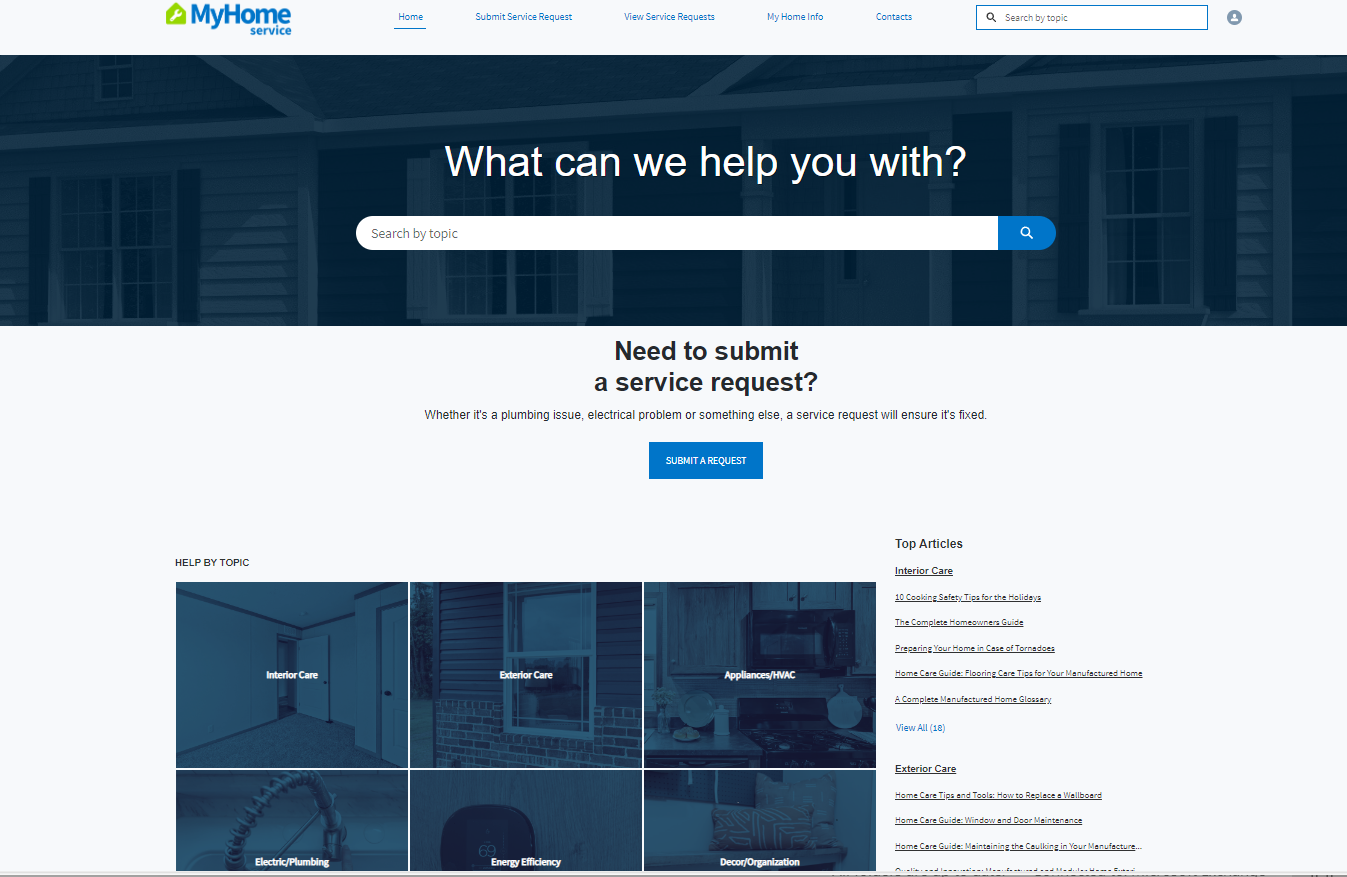
Explore the Knowledgebase
At Clayton, we know becoming a homeowner is an exciting milestone, but it can also definitely come with a lot of questions, especially if you’re a first-time home buyer. That’s why you can also use your MyHome Service account to explore a variety of helpful topics, from general maintenance and appliance care to energy efficiency and decor ideas. Our curated knowledgebase of articles has everything to need to help you care for your home.
And to learn even more, you can also take a dive into the Homeownership section of our Clayton Studio blog.
Are you ready to find your dream home?
Start shopping now or find a home center in your area to learn more about Clayton Built® home options.By entering your email address, you agree to receive marketing emails from Clayton. Unsubscribe anytime.
© 1998-2025 Clayton.

