Customize Your Dream Home Online with our Home Designer Tool
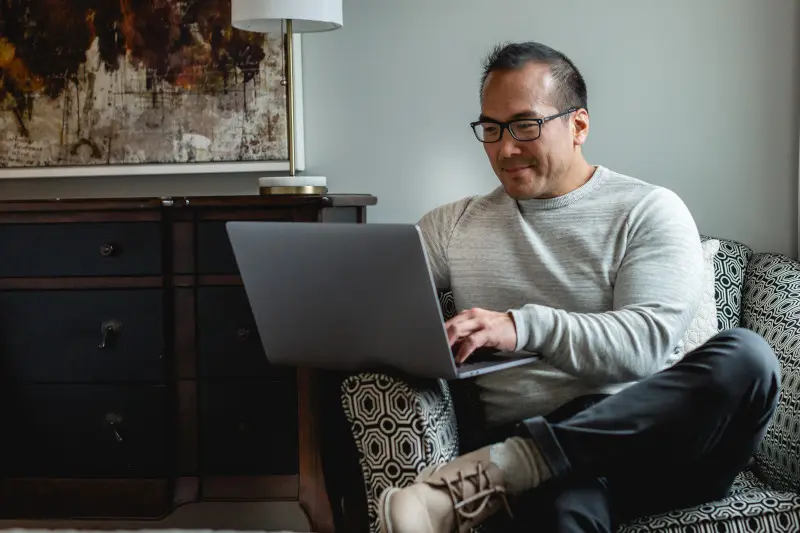
The home buying process is rewarding, but it also comes with a lot of questions. Even after you’ve figured out your budget, you still have many decisions to make – from choosing the right floor plan to picking home features that fit your lifestyle. Learn how using the Clayton Homes Epic Collection Home Designer tool and working with a product specialist can help you buy your dream home online.
More and more people are shopping for products, big or small, online, and at Clayton believe that buying your dream home should be no different. Gone are the days where you have to search endlessly for a home on real estate websites and try to coordinate a time with your agent only to find the home you’re touring is not what you’re looking for. Now, you can shop for and even personalize a new home all while sitting at your computer.
When you’re browsing select home models from Clayton online, you can now use our Epic Collection Home Designer tool to help you choose your dream home and customize it to fit your lifestyle. In this article, I’ll walk you through how this new tool works and how our product specialists can guide you throughout your home buying journey.
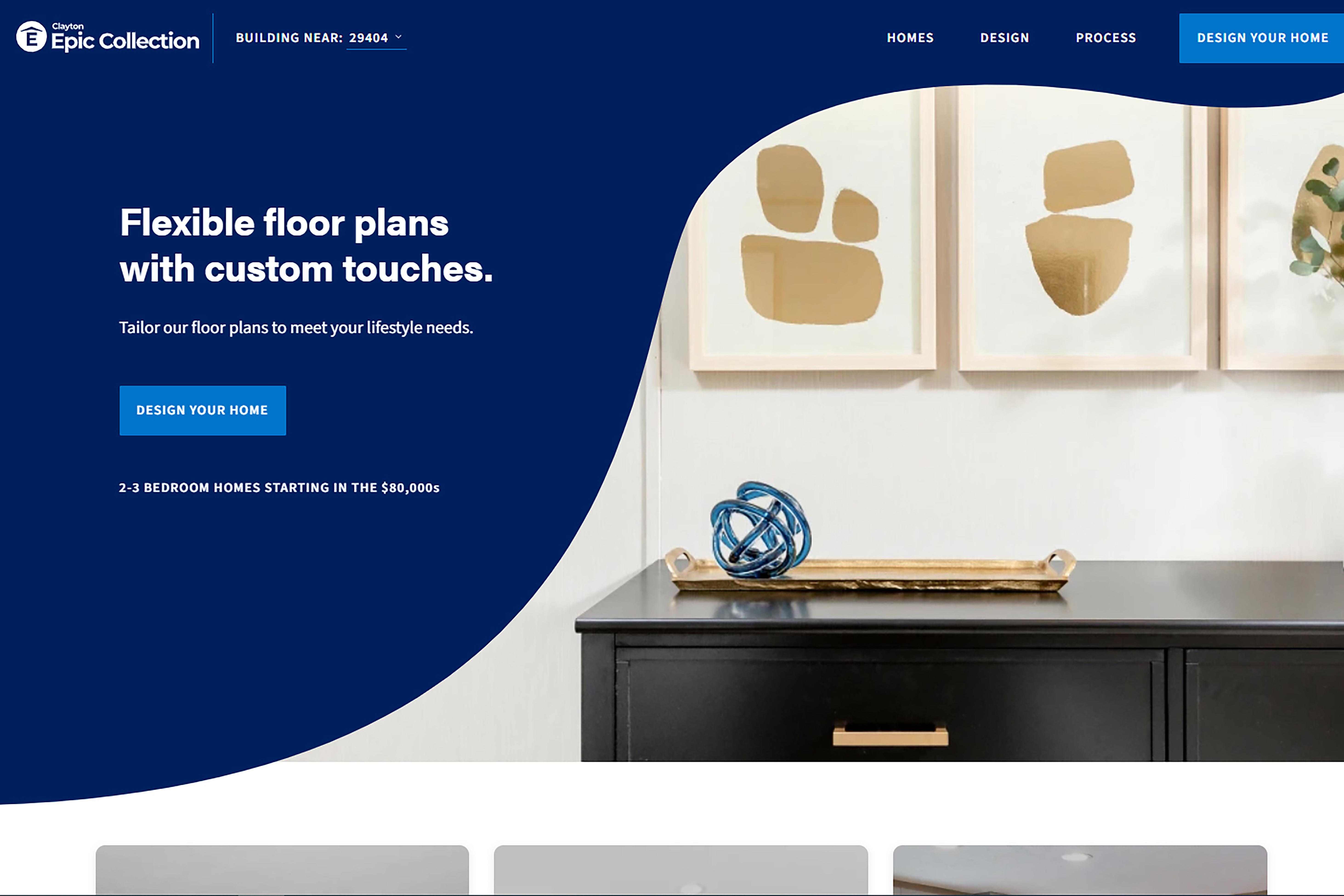
What is the Epic Collection Home Designer?
Buying and designing a home comes with many decisions, but Clayton wants to make the process easier, and even fun, with the Epic Collection Home Designer online tool. The Home Designer tool provides a seamless, option for you to design and save your dream home online, and explore home features and products. Once you’ve designed your home, you can connect with one of our product specialists to help continue your journey.
How It Works
Currently, this digital home buying tool is available in South Carolina, Georgia and Florida for the 10 home models in Clayton’s Epic series. The tool is user-friendly and allows you to design your perfect home with a few simple clicks.
To get started, head to the Epic website, click Design Your Home, choose the size home you’re looking for and click next.
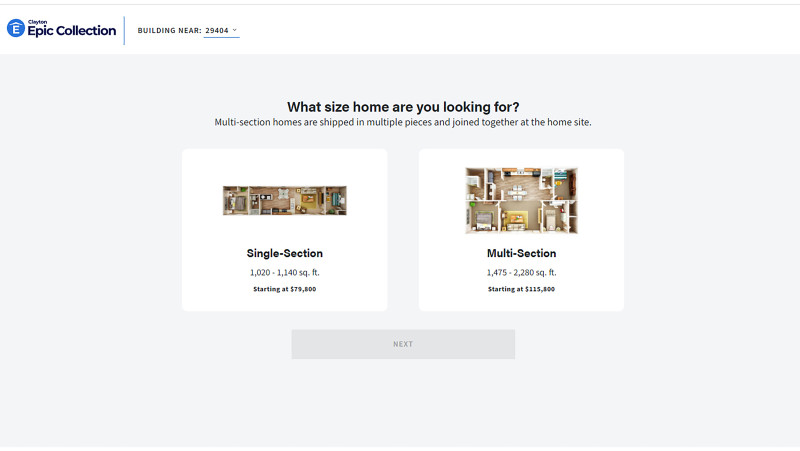
Next, choose the number of bedrooms you want and click next.
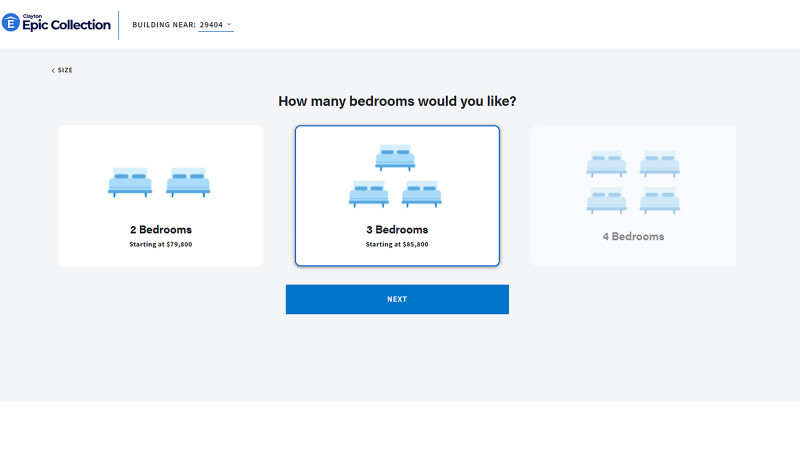
Then, choose the features you want and click next. You will see a list of home models that fit your criteria. You can click each model and then click the arrows to see the floor plan and more photos. Once you’ve chosen the home model you want, select it and click Start Customizing.
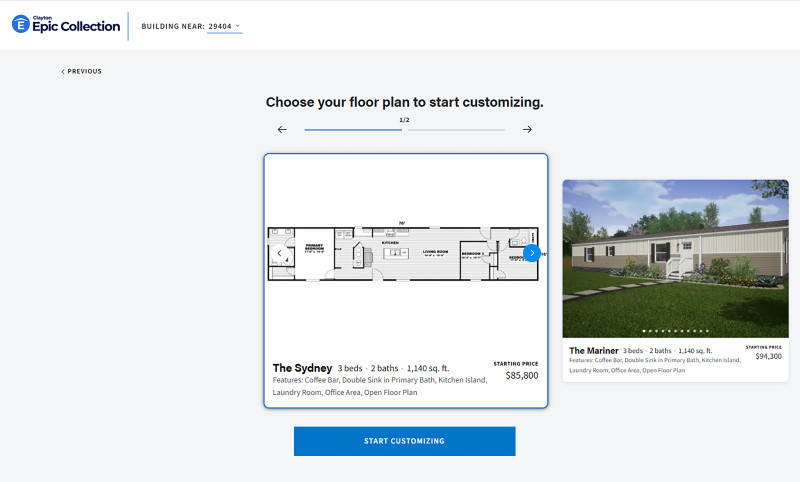
You can then choose the exterior siding color and style, shower type (tub or standing) and additional upgrades like the type of flooring and ceiling fan bracing. Once you’re happy with your selections, click View Summary.
On the summary page, you will see an estimated price, if you live in the current service area, and you can fill out a form to receive an email with your saved design. You will also have the option to work with one of our product specialists by selecting “Collaborate with a home expert on my design.”
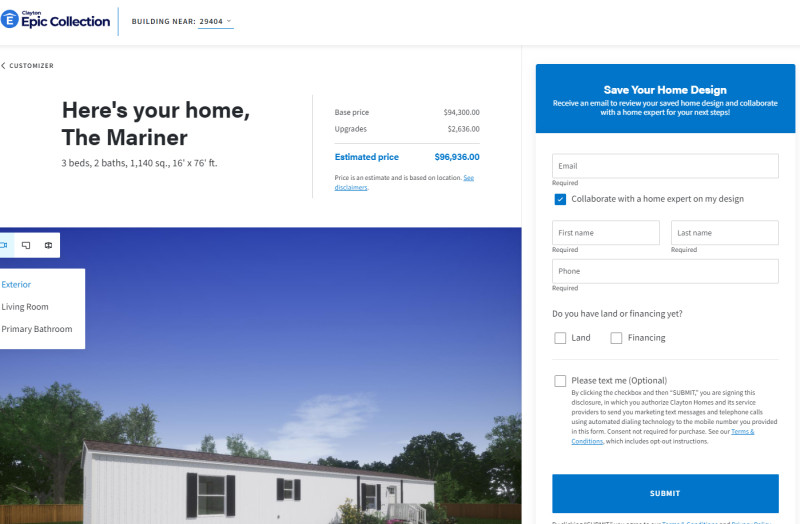
What is a Product Specialist?
A Clayton product specialist works alongside your local home center representative to make sure you’re supported throughout your home buying journey. Once you design your home on the Home Designer website, you may choose to directly work with a product specialist.

The Benefits of Working with a Product Specialist
The home buying process is complex, so a product specialist will be there to guide you every step of the way while also allowing you to set your own pace. If you’re ready to move in ASAP, a product specialist will help you pick out your preferences so they can connect you with a retailer who will support you when you’re choosing any custom features for your home.
Even if you aren’t ready to commit to buying a home quite yet, your product specialist will be there to answer questions you may have and give you the support and information you need until you’re ready.
With the Home Designer tool and our product specialists, Clayton is helping make the home buying process easier and more enjoyable for you! Browse the available home models here and connect with a product specialist today to start your journey.
Are you ready to find your dream home?
Start shopping now or find a home center in your area to learn more about Clayton Built® home options.By entering your email address, you agree to receive marketing emails from Clayton. Unsubscribe anytime.
© 1998-2025 Clayton.

